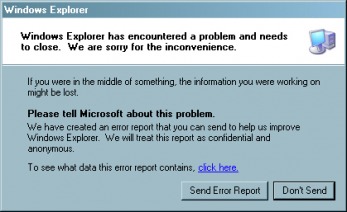"Windows Explorer has encountered a problem and needs to close. We are sorry for the inconvenience"
Sometimes when we are browsing our hard drive using Windows Explorer or My Computer we get an error message saying "Windows Explorer has encountered a problem and needs to close. We are sorry for the inconvenience". This kind of error message leads to the explorer shutting down. If we notice this happens only when we browse a particular folder. So there is something wrong in this folder, probably a file that is corrupt.
When you open a file in Windows XP that has a corrupted video, image files, HTML pages, or MP3 file, Windows Explorer crashes. This time the Data Execution Prevention (DEP) function runs automatically by the windows.
You will need to somehow access this folder so that you can delete the offensive file. Or you need to unregister to DLL’s to prevent the Windows from previewing the file, which is what is actually causing Windows Explorer to crash.
Usually it is a video file (probably a .avi format) present in this folder that causes the Windows explorer to crash. There are some temporary ways to solve this like disabling the thumbnail view of the folders & many ways but it doesn't work with everyone.
Permanent & working solution for it:
1. Click Start > Run and type regsvr32 /u shimgvw.dll and click OK.
2. Click Start > Run and type regsvr32 /u shmedia.dll and click OK.
3. Delete the file that is corrupted.
4. Click Start > Run and type regsvr32 shimgvw.dll and click OK.
5. Click Start > Run and type regsvr32 shmedia.dll and click OK.
Sometimes the first two options also works fine. In other cases, can continue with the other steps...
Enjoy!
Regards,
Robin George.
[email protected]